PC hardware appears to have really slowed its development pace down in the last 5 years. My last PC was purchased in 2011, and comprised of:
- Intel 2600K (Sandybridge)
- 32GB RAM
- nVidia 780Ti
- 512GB Corsair GTX Neutron
- 3TB Seagate hard disk x 2
(the graphics card was upgraded to the 780Ti last year). Of course no respectable PC do-it-yourself-er would go with anything other than a water cooled system, and I had chosen a 5/8" outer diamter tubing for maximum water flow.

While some effort has been put into the colour scheme, I think its fair to say that the general tidyness, particularly the wiring, resembled something of a rats nest.
The machine itself ran well, and if I am being completely honest there was no clear need to upgrade. But the upgrade itch had bitten hard, and an opportunity to redeploy my existing hardware (thanks brother!) permitted me the opportunity to 'justify' an upgrade.
So what did I want from the upgrade? I decided two things:
- Increased photo editing performance
- A neater installation
How can the photo editing performance be enhanced? The core CPU thread speed has not significantly increased. Clock speed has gone up modestly (my 2600K has cores which run at 3.4Ghz (3.8Ghz on turbo) compared to the fastest Haswell 4790K which runs at 4.0Ghz (4.4Ghz turbo), and the architecure has had marginal improvements between the two generations - but combined not enough to make a significant impact.
No - instead I needed to focus on cores - which allow more threads to run in parallel, something which makes very significant differences with media content. As it happens - Intel had recently released their latest generation "Enthusiast" CPU in the latter half of 2014 - with the 5960X being the top dog with a mighty 8 cores (albeit running at a relatively low clock speed of 3.0Ghz (3.5Ghz turbo).

The motherboard this CPU sits on makes use of the also recently released DDR4, although there was a significant price premium attached. I restricted myself to a 'mere' 32GB of Corsair's finest 2400MHz kit (4x8GB), with a black heatsink.
For a motherboard, the ASUS Rampage V was sitting top of the tree, which was duly ordered.

This uses a colour theme of black and red - a cliche to a number of people, however not a scheme which I have previously used so I was happy.

So we had some high end components, in need of a high end case. It had to be compatible with water cooling (of course). I suspected that the nVidia 780Ti combined with the CPU would generate quite a lot of heat - potentially more than my existing Mountain Mods 3x120mm radiator could contain.
What case would fit the bill? Another Mountain Mods of course! This time the Extended U2-UFO CYO. Thankfully unlike the first case I imported from them - Mountain Mods' current cases are shipped flat packed, which should reduce postage. However postage was still considerable more than most folks will spend on their cases in total which was a little disappointing...

Thankfully it was not very difficult to assemble, upon which point I could see just how big this case is - substantial to say the least. Keep in mind that the motherboard tray in the following image is sized for a full size server motherboard:

Next up is a new PSU. This is one area I do not like to skimp on - I wanted a reliable, efficient PSU with plenty of capacity. There was one which hit the target (well actually exceeded it by some margin), the Corsair AX1500i, a 1500 watt digital PSU with extreme efficiency.

For cooling, solid acryllic tubing offers some advantages. It:
- Looks neater
- Does not contain plasticizer which comes out of the flexible tubing over time
The downside is the 'flexibility' (excuse the pun) - it takes a lot longer to construct the system, and if you change a water cooled component you are looking at considerable effort to rebuild the cooling loop to fit the new items.
Nonetheless, I wanted to give hard lines a chance, and had booked a week off work to fit it all together. EKWB Liquid Cooling based in Slovenia made all the components needed for acryllic tubing, in addition to motherboard cooling blocks for the Rampage V.
Ordering direct from Solenia is quite cost effective and efficient being in the EU region - delivery took around 3 days.

I only needed 1x360mm radiator, as I already had one from a previous purchase before discovering that the radiator fan spacing has changed in the last 10 years since I started water cooling.

So, with a set of parcels arrived, it was time to get on with the build.

To control the numerous fans, I had been recommended an Aqua Computer Aquaero 6 Pro - which supplies in the UK seems limited. I ended up ordering this direct from Germany along with a number of PWM fans.

The first task was to loosely assemble the components and check that it all worked, in case anything needed returning. The motherboard in its red and black livery:

Quickly bolting in the components for a test run, and balancing a heatsink on the CPU revealed a working setup, at least as far as the BIOS screen was concerned.

With that established, now I could take a brave pill and start pulling the rather expensive motherboard to bits, and replace with the (at the time) brand new EK chipset waterblock.

Inside the box, we have the following shinies:

Pull off the two blocks off the motherboard and clean up:

In addition to the blocks on the motherboard's chipset, a CPU block is also needed. Again I went with a EK block - but for the socket 2011 it is recommended to reconfigure the innerds of the block to change teh waterflow. It is a little unnerving doing this, after all these are not cheap components and the potential for a leak ruining expensive parts may put people off.
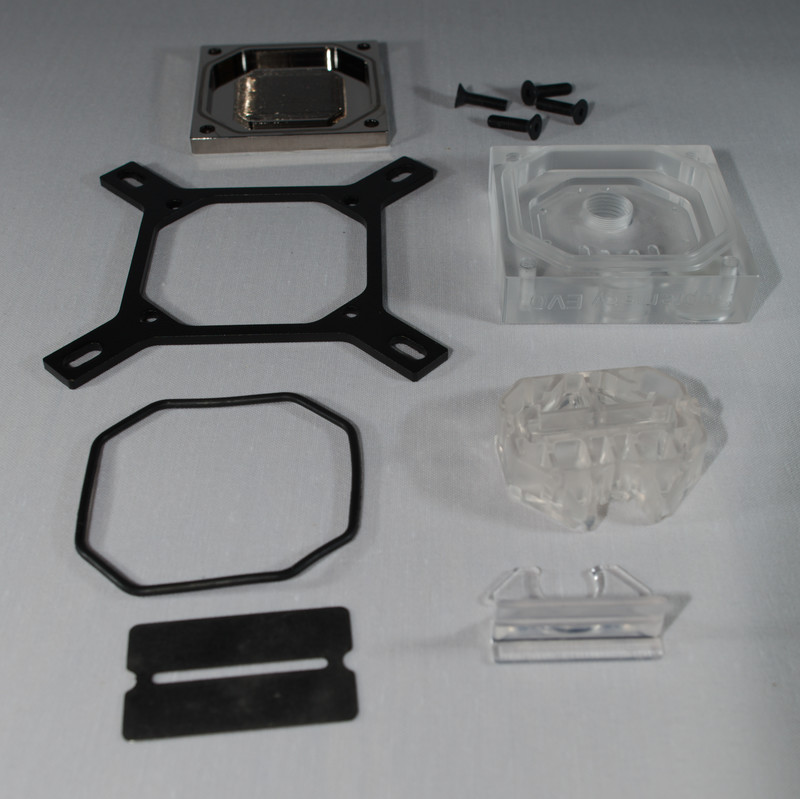
Assembly of the blocks on the motherboard was thankfully quite straight forward:

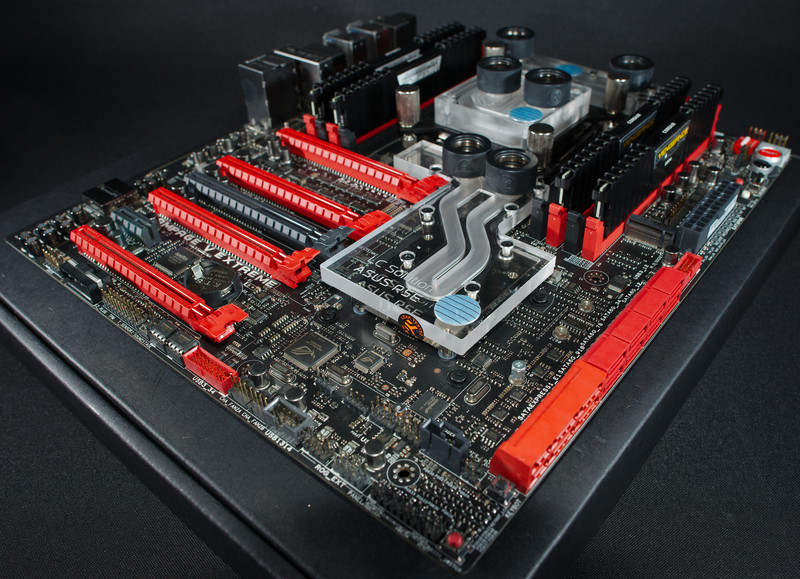
With the motherboard assembled, the next big task was to take on the acryllic tube bending. This is the first time I have attempted this - it did not look easy and that reflected reality. To help I purchased both the Monsoon and EK bending kits.

The technique is to use the Monsoon metal blocks to get your bends, with the silicon pipe inside the tube while the acryllic is heated and bend, to prevent the tube from collapsing. I chose to use the larger of the two acryllic tube sizes, with an outer diameter of 16mm.
The EK-HD fittings are a push kit, with a coller with an additional O-ring which holds the tube on the fitting.

My objective for the fluid path was to run only in perpendicular lines - no diagonals where possible. This is purely a personel preference, I believe the hard line setups look neater when arranged like this. However with the large diameter tubing which I was using, I found it quite challenging to always get everything square.
For your information if you have no worked with acryllic tubing before - there is very little give in the tubes - maybe a millimetre or two at the most - anymore puts a lot of stress on the fittings which is transferred to the blocks and motherboard in turn. For me, the consequence of this was that I ended up making each part at least twice. First was a 'close fit' which I was rarely satisfied with, second to get a fit closer to perfection.

However not everything went to plan. Can you spot the deliberate brain failure event after this cutting to size?

Removing the silicon tube was particularly challenging... It is quite tight in the tube after bends have been formed.

Next up was one of the tripple 90 degree bends, on a piece of pipe which really was too short. I possibly should have just given in and used a diagonal here.

I made a mistake of reheating the first tube without silicon in (I do not think you can 'refit' it once you have done a bend - its just too tight). This reheating caused a partical collapse and thinning of the tube (the upper pipe in the following image), resulting in a repeat bend.

The orange lines on the tubes were a red pen which I used to denote the centre of the bend. It did not seem an exact science, perhaps there is a better way of determining the bend points?
Next up, I needed to extract the graphics card out of the existing PC which already had a EK wterblock fitted.

which was fitted in one of the lower slots to make the plumbing a little easier. Also fitted is a BlackGold PCI-e TV card which was supposed to work with Linux - not that I have managed that feat to date.
When ordering the 1500w PSU, I did envisage upgrading to a SLI setup. However further research revealed that its a no-go on Linux at the time. Drivers exist, but performance is apparently worse in SLI mode than just with a single GPU.

The time was also here to fit the twin radiators. I aimed to have a single row of 120mm PWM fans in front of each - blowing air out of the case. This was to avoid the need for filters on the front of the case, and to reduce the build up of dust on the radiators.

In addition to the radiators, I wanted a series of temperature sensors to record the temperature at various points around the loop. The water temperature should be roughly even if the water flow is sufficient - but I know from experience that the temperature differences can be used to indicate that water flow is insufficient. The sensors would be monitored by the Aquero, which in turn would be used to control the fan speeds.
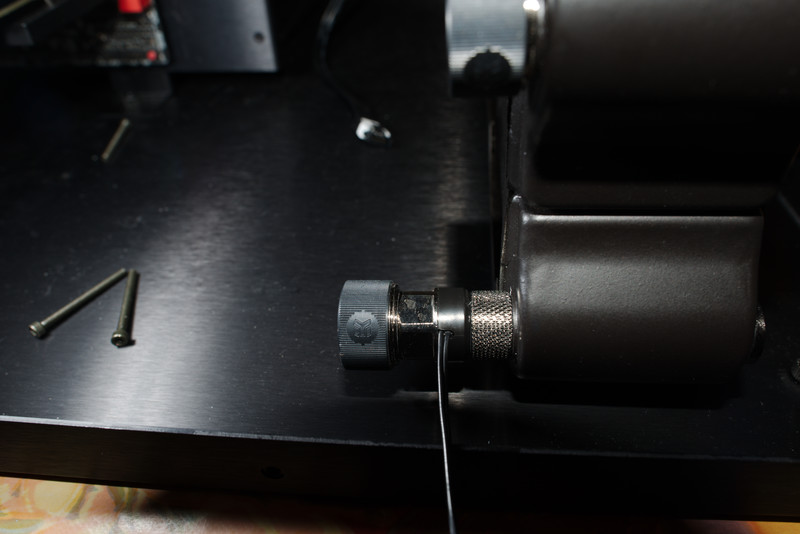
There would be 3 sensors in the system. One at the entrance to the first radiator, one on the second, and one off reservoir feeding the CPU.

I had imported a set of acryllic fan grills from the USA via e-bay. What I did not realise was that with the newer closer fan spacing - there is not enough space between the slots to fit the grills, leading to a little overlap - less than ideal!

For a reservoir, I decided on a XSPC D5 Photon 270 reservoir, which contains a inner tube and slot to put an LED in to light up the water. However, it came with unsightly coloured wiring. One quick order to E22, several hours of researching into braiding techniques, and I entered the world of custom sleeving.

Keeping with the red and black theme of the motherboard, I completed my first set of braiding!



Fitting the reservoir to the case required a trip to B&Q for a suitable attachement. Unfortunately they were only available in a dark red (darker than it looks in the photo, which was highlighted by the camera flash).

The rotation of the reseroir provides choices for the angle of the pipe coming out from the bottom. This led to some difficulties in getting a neat bend out to the CPU.


I was not satisfied with that, so rotated it to give a straight out to the CPU, and finish off the rest of the tubing.

The bottom pipe feeding the radiator (and a drain flexible hose) was not at the right angle, that that was redone - which gave me a interesting new problem:

Remember how I said when you bend the tubes, it gets hard to remove the silicon insert? Well on this double bender, the silicon broke...

which meant it had to be done a third time! Luckily there was another stretch of silicon tube with the EK bending kit.

This provided a much better outcome, and I could finish off the pipework (note the flow meter, more on that later).

Next up was to address the audio component of the system. I was using an ASUS Essence STX which gave a good sound output into a good set of headphones. However I had spotted that there was an updated version. In for a penny, in for a pound...


I am pleased (and frankly surprised) at the improvement on this updated card - audio now sounds so good!
All that was left was to fill her up, using Mayhems Pastel Red which was a good match for the motherboard red.

With that done, and then re-done following a leak which required yet another pipe redoing from the flow meter to the reservoir, time to set it up on top of a filing cabinet which just allows space to mount the other system above. You can see the extra length of the newer Mountain Mods case.

One quick Linux installation later, and we have a lovely set of 8 cores ready to go!

The system has been running for 4 months now - and its been fantastic. Other than video editing which is still sluggish - it has done everything I have asked of it with ease. The hard acryllic tubes seems to allow massive amounts of water flow compared to my old flexy setup - under full load in a warm room around 25 degrees C - the CPU/GPU temperature has not yet gone above 38 degrees C, and the Aquero reports the water temperature is running at 30 degrees C.
I can fully recommend the Aquero - I have now set it up to use the fans in true 'silent' mode (very low spin) until the water gets to 25 degrees - then spin up gradually. If I play a game the fans are quick to spin up - but within 30 seconds of stopping they spin down again - its truly brilliant.
You may have noticed that I failed to braid the rest of the PSU cables. The truth is that I ran out of patience - I will save that job for a rainy day. Also, I have a small leak - about 1 drip/hour when running which is coming from the flow meter itself (not the pipes). I havce just received a new flow meter which is compatible with the Aquero.